The Amazon marketplace is a fast-paced, highly competitive environment, with millions of products fighting for the attention of savvy customers. To be a successful FBA seller in 2025 and beyond, you must have a thorough understanding of Amazon SEO and how to use it effectively.
As an expert FBA seller who has harnessed the power of Helium 10’s suite of tools, I’ll provide you with real-world examples and step-by-step guidance on how to implement these strategies effectively.
In this article, we’ll explore the inner workings of the Amazon A10 algorithm, the latest iteration of the platform’s search engine. We’ll also discuss why Amazon SEO is crucial for FBA sellers and how it can impact your business success.
But the real meat of this guide lies in the proven strategies I’ll cover. From conducting thorough keyword research to leveraging advanced features like A+ Content, you’ll walk away with a comprehensive playbook for conquering Amazon SEO in 2025.
Buckle Up!
What Is Amazon SEO And How Does it Work?
Amazon SEO, or Amazon search engine optimization, refers to the process of optimizing your product listings to improve their visibility and ranking in Amazon’s search results. Unlike traditional SEO for Google, Amazon SEO is focused on one thing: driving more sales.
The key to understanding Amazon SEO lies in the platform’s A10 algorithm. The algorithm is designed to match customers with the products they’re most likely to buy based on various factors.
The A10 Algorithm: The Brains Behind Amazon SEO
The A10 algorithm considers several crucial elements when determining a product’s ranking:
- Relevance: How well your product’s title, description, and other content match the customer’s search query.
- Sales Performance: Your product’s sales history, conversion rate, and overall sales velocity.
- Reviews and Ratings: The quantity and quality of your product reviews, as well as your overall seller rating.
- Pricing and Availability: The competitiveness of your pricing and whether your product is in stock and ready to ship.
- Click-Through Rate: How often customers click on your product listing from the search results.
By optimizing these factors, you can improve your Amazon SEO and increase the visibility of your products, leading to more sales and a higher ranking in the search results.
Why Does Amazon SEO Matter?
Amazon SEO is crucial for any FBA seller who wants to succeed in the highly competitive e-commerce landscape. Here’s why:
- Increased Visibility: With improved search rankings, your products are more likely to be seen by potential customers, leading to higher click-through rates and sales.
- Competitive Edge: Mastering Amazon SEO can give you an advantage over your competitors, as your listings will be more prominently displayed in the search results.
- Organic Traffic: Unlike paid advertising, a strong Amazon SEO strategy can drive organic traffic to your listings, which is often more cost-effective and sustainable in the long run.
- Better Conversion Rates: By optimizing your product listings for relevance and customer experience, you can improve your overall conversion rates, leading to more sales and a higher return on investment.
- Brand Authority: Ranking high in Amazon’s search results can help build your brand’s authority and credibility, making it easier to attract new customers and retain existing ones.
7 Proven Strategies To Conquer Amazon SEO In 2025
If you want to overcome the intense competition and showcase your listings at the top of the search results, you need to craft an effective Amazon SEO strategy.
Here are seven proven tactics to help you dominate the Amazon marketplace:
1. Conduct Thorough Keyword Research
Thorough keyword research is the foundation of any successful Amazon SEO strategy. You need to understand the search terms your potential customers are using to find products like yours.
Start by brainstorming a list of keywords and phrases related to your product. Consider both broad, high-volume keywords as well as more specific, long-tail keywords. Long-tail keywords are often less competitive and can lead to more qualified traffic and higher conversion rates.
Let’s say you’re selling a wireless gaming headset. You can find relevant keywords like “wireless gaming headset,” “noise-canceling headphones,” and “best gaming headphones.” This data will help you optimize your product titles, descriptions, and backend search terms to target the right customers.
You can make this process using Helium 10’s Cerebro tool. This reverse- ASIN tool allows you to discover the most relevant and high-volume keywords (that your competitors are using to rank) for your products.
You can enter a competitor’s ASIN (Amazon Standard Identification Number). You will get an option to add up to 10 ASINs of your competitors.
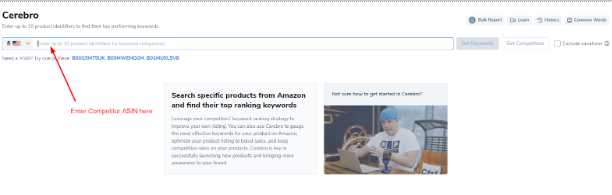
The tool will instantly provide a huge list of related keywords, including search volume, competition, and other valuable metrics. Consider picking keywords based on these key metrics.
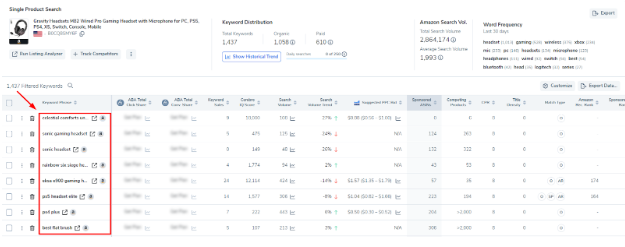
You can save these keywords for various purposes, such as:
- Product optimization
- Backend search terms
- Amazon PPC advertising
Now, you have the list of keywords for your listing and search terms. Let’s know how and where to use them.
2. Optimize Your Product Listing
Once you’ve identified the most valuable keywords, it’s time to optimize your product listing to ensure it’s as compelling and relevant as possible.
These are the key elements of your listings you need to optimize using keywords:
- Product Title: Incorporate your primary keyword into the title while keeping it concise and attention-grabbing.
- Product Description: Craft a detailed, benefit-driven description that highlights your product’s features and addresses customer pain points.
- Bullet Points: Use bullet points to convey the most important product details in a scannable, easy-to-read format.
- Search Terms: Use the backend search term field to include relevant keywords that don’t naturally fit into your other listing content.
If you already have an Amazon listing indexed, how would you know where it is falling behind on the search results page?
To determine this gap, you need to compare your listing with the top-ranking products within your niche. Helium 10’s Listing Analyzer allows you to audit your product listing and identify areas for improvement.
First, enter your product’s ASIN and then add the ASINs of your top competitors before hitting the “Run Analysis” button.
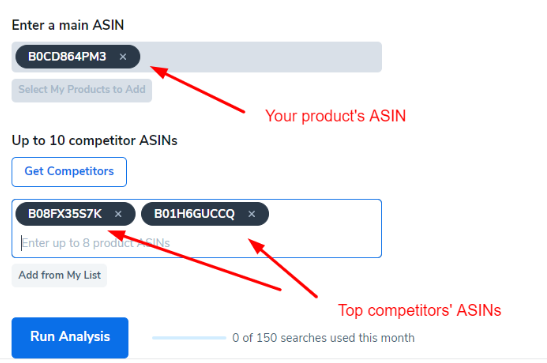
As you scroll down, you will see a head-to-head comparison of your listing vs your competitors. Based on the comparison, you will get areas of improvement.
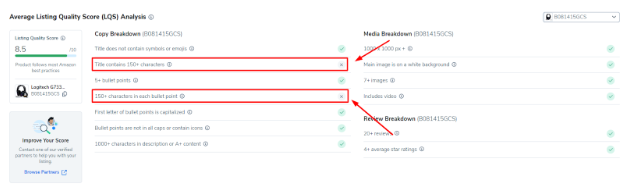
It provides recommendations on optimizing your title, images, description, and more based on best practices and Amazon’s guidelines.
I don’t recommend that you do this process manually because of errors and typo mistakes. Open Scribbles and import your listing to optimize key points in real-time.
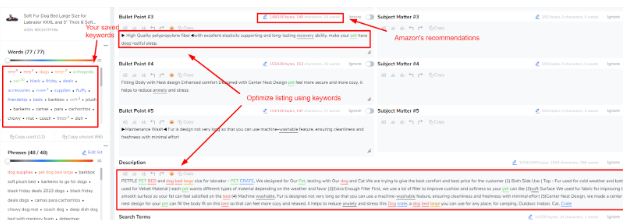
You can also import keywords you have saved before and use them in your listing to optimize it properly. To access these tools of Helium 10, you need a premium subscription to it.
3. Add High-quality Images
In the world of Amazon, visuals are everything. High-quality, professional-looking product images can significantly improve your listing’s performance.
Best Practices for Amazon Product Images:
- Use images that are at least 1,000 x 1,000 pixels to take advantage of Amazon’s zoom feature.
- Showcase your product from multiple angles, including close-ups of key features.
- Ensure your main image has a plain white background, as per Amazon’s guidelines.
- Consider adding lifestyle shots or images that demonstrate your product in use.
Start by ensuring your main product image meets Amazon’s image guidelines, with a plain white background and the product filling at least 85% of the frame. Then, add additional images that showcase your product from different angles, highlight key features, and, if applicable, demonstrate the product in use.
For a better understanding of Amazon product images, check out this blog on Amazon product photography.
4. Pay Attention To Backend Search Terms
While the frontend of your product listing (title, description, bullet points) is crucial for Amazon SEO, don’t overlook the importance of backend search terms.
Backend search terms are keywords that are not visible to customers but are used by Amazon’s search algorithm to determine the relevance of your product. You can improve your product’s discoverability by carefully selecting and optimizing your backend search terms.
Here are some tips for adding backend keywords:
- Include relevant keywords that don’t fit naturally into your other listing content.
- Avoid repeating keywords that are already included in your front-end listing elements.
- Focus on long-tail keywords and niche-specific terms to target more specific customer searches.
Example: For the wireless gaming headset, you might include backend search terms like “gaming headphones for PC,” “noise-canceling headset for streaming,” and “wireless headset with microphone.” These more specific keywords can help your product appear in relevant searches, even if they don’t fit naturally into your title or description.
Using Scribbles in your listing, you can add these backend search terms (under the description field).
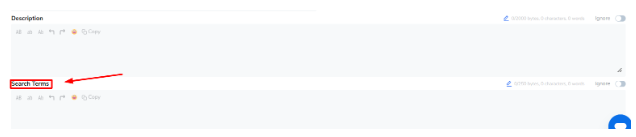
Remember to use all lowercase letters and separate words with spaces only when entering your backend search terms. Avoid using articles, prepositions, and other unnecessary filler words.
5. Keep Your Prices Competitive
Pricing is a crucial factor in Amazon’s A10 algorithm. If your product is priced significantly higher than the competition, it’s less likely to rank well in search results.
Let’s say your wireless gaming headset is priced at $79.99 while your competitors are offering similar products for $69.99. By using Profits to analyze your costs and margins, you may discover that you can afford to lower your price to $74.99 and still maintain a healthy profit margin.
This small adjustment could significantly boost your product’s competitiveness and improve its ranking in Amazon’s search results.
Best Practices for Competitive Pricing:
- Research your competitors’ prices and aim to match or slightly undercut them.
- Consider offering promotions or discounts to make your product more attractive to customers.
- Use tools like Helium 10’s Profits to analyze your costs, margins, and pricing strategies.
Helium 10’s Profits tool allows you to track your product costs, sales, and profitability in real time. This can help you make informed pricing decisions and ensure your products remain competitive on the Amazon marketplace.
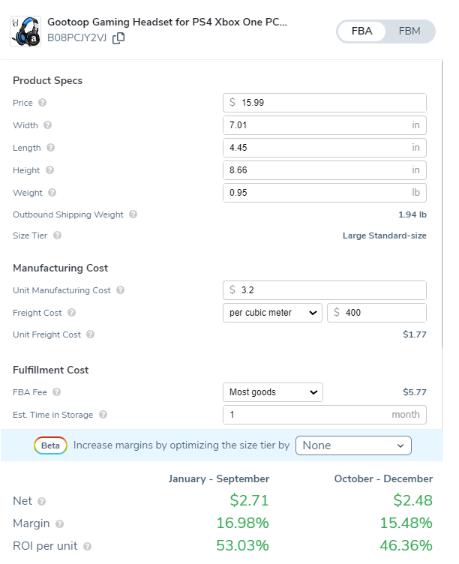
You can use the tool to check the profit margin after filling out the parameters, such as new price, FBA cost, manufacturing cost, etc.
Remember, the goal is to strike a balance between profitability and competitiveness. You don’t have to kill your profit just to outrank your competitors or increase your sales.
6. Enhance Your Listing With A+ Content
Amazon’s A+ Content feature allows you to create enhanced, visually appealing product descriptions that can improve your listing’s conversion rate and customer engagement.

A+ Content enables you to incorporate a variety of multimedia elements, such as images, videos, and comparison charts, into your product description. This can help you showcase your product’s features and benefits in a more compelling and informative way.
Benefits of A+ Content:
- Increased customer trust and confidence through detailed product information.
- Improved visual appeal and engagement with the use of images, videos, and other multimedia.
- Enhanced search visibility, as Amazon’s algorithm favors listings with A+ Content.
Here’s a complete A+ Content guide for sellers who have already registered their stores with the Amazon Brand Registry.
7. Manage Customer Reviews
Customer reviews are a critical factor in Amazon’s search algorithm, as they directly impact a product’s conversion rate and sales performance.
You can encourage satisfied customers to leave reviews by including inserts or reaching out via email. Positive reviews can boost your product’s credibility and improve its visibility in search results.
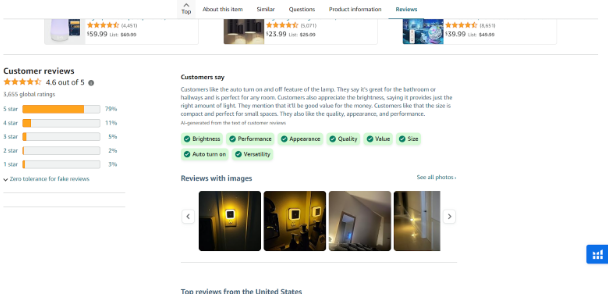
Monitor your product reviews regularly and respond promptly and professionally to negative feedback. Addressing customer concerns and demonstrating your commitment to customer satisfaction can help mitigate the impact of negative reviews.
Use Helium 10’s Review Insights tool to track and analyze your product reviews, including sentiment analysis and the ability to identify common themes or pain points. This can help you make informed decisions about product improvements, customer service, and review management.
Amazon SEO For Beginners: Do’s And Don’ts
If you’re new to the world of Amazon SEO, here are some essential do’s and don’ts to keep in mind:
Do’s:
- Utilize Amazon’s Brand Registry: If you’re a brand owner, enroll in Amazon’s Brand Registry to access advanced features and resources for optimizing your listings.
- Leverage Amazon Advertising: Experiment with Amazon’s advertising options, such as Sponsored Products and Sponsored Brands, to drive more traffic and visibility to your listings.
- Optimize for Mobile: Ensure your product listings are mobile-friendly, as a significant portion of Amazon searches and purchases happen on mobile devices.
- Stay Up-to-Date with Amazon Policies: Regularly check for updates to Amazon’s seller policies and guidelines to avoid any potential issues or account suspensions.
- Utilize Fulfillment by Amazon (FBA): Consider using FBA to improve your product’s eligibility for Prime shipping and enhance the overall customer experience.
- Analyze Your Competition: Regularly monitor your competitors’ listings, pricing, and marketing tactics to identify opportunities for improvement.
Don’ts:
- Don’t keyword stuff: Avoid cramming too many keywords into your listing, as this can hurt the user experience and be penalized by Amazon.
- Don’t use misleading information: Refrain from making false claims or using competitors’ branding in your product titles or descriptions.
- Don’t ignore backend search terms: Make sure to optimize your backend search terms, as they play a crucial role in Amazon’s algorithm.
- Don’t neglect customer service: Poor customer service can lead to negative reviews and damage your product’s ranking.
- Don’t set and forget: Continuously monitor and optimize your Amazon SEO strategy, as the platform and customer preferences are constantly evolving.
Conclusion: 7-step Amazon SEO Checklist To Stay Ahead Of Curve As A Seller!
A thorough, data-driven strategy that includes keyword research, product listing optimization, visual appeal, and consumer involvement is needed to win Amazon SEO in 2025. In the dynamic Amazon marketplace, Helium 10 offers a wealth of strong tools and data that can give your FBA firm a major competitive advantage and increase sales.
Always prioritize the needs of your customers, as this is the secret to success on Amazon. Increase your Amazon SEO and develop a devoted customer base that will support your long-term success by offering a smooth, pleasurable shopping experience and top-notch products.
So, what are you waiting for? Start implementing these proven strategies and unlock the full potential of your FBA business on Amazon in 2025 and beyond!

