If you’re a website owner who creates high-quality original images for your blogs, other websites are likely using them without your permission. This can be frustrating, especially if those sites aren’t even linking back to your website as the source.
These links can be valuable backlinks and help you do good in SEO.
What if I tell you that you can find such websites and reclaim those links? Yes, there is a way to do it by reverse image searching technique.
Want to know how? Read along to know.
How Does Reverse Image Reclamation Work?
By using reverse image search tools like Google Images, you can upload a copy of your image or enter the image URL to search for matches over the internet
Once you have identified websites that are using your images without permission, you can take action to protect your intellectual property rights. One approach is to reach out to these websites and ask them to credit you with a link back to your website as the original source of the image. This can be an effective way to gain exposure for your website and increase traffic.
Take A Note: This technique works particularly well for infographics, but can work for any images on your site.
Step-By-Step Guide For Reverse Image Reclamation
Step #1: Find The Image That You Want To Inspect.
Find images that you think can be copied over the web. They can be infographics, flow charts, blog banners etc.
For this Tutorial, I’m taking the example of the “John Wick” movie’s official poster.
Step #2: Upload That Image To Google Photo or TinEye
Uploading Images On Google Photos
- Go to Google Images and click on the camera icon on the search bar.
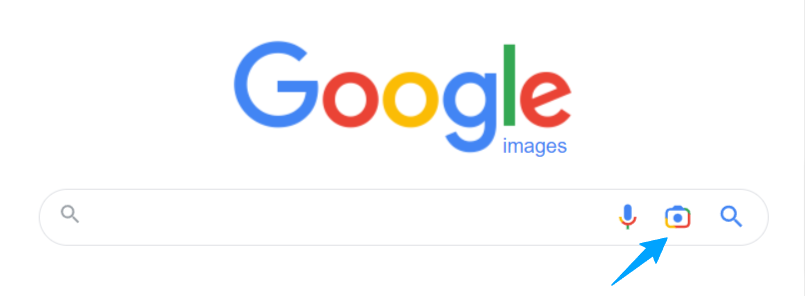
- Upload the image you are trying to reverse search.
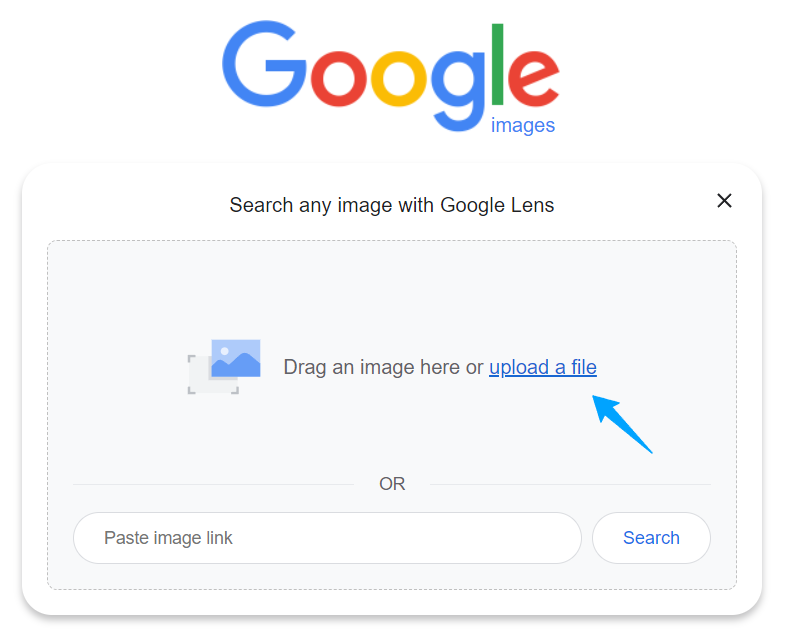
- Once you do that, Google will automatically search the web for similar images and show you the results.
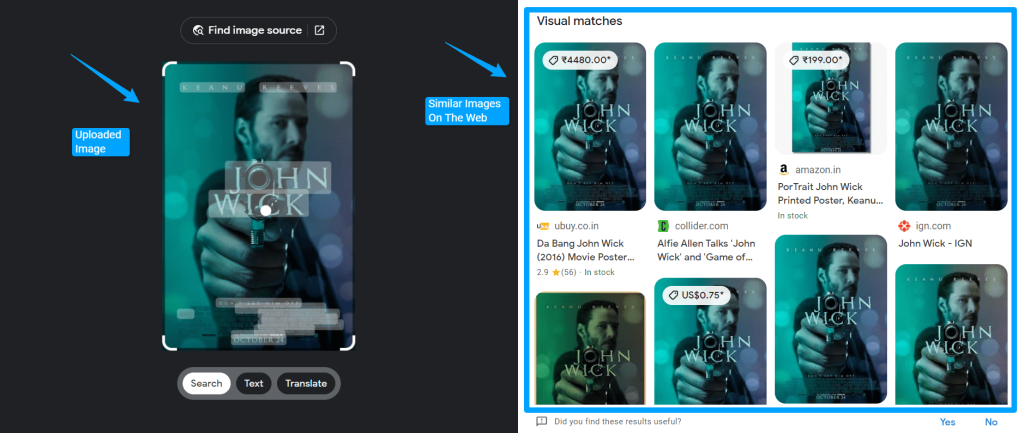
Uploading Images On TinEye
- Visit TinEye and click on upload.
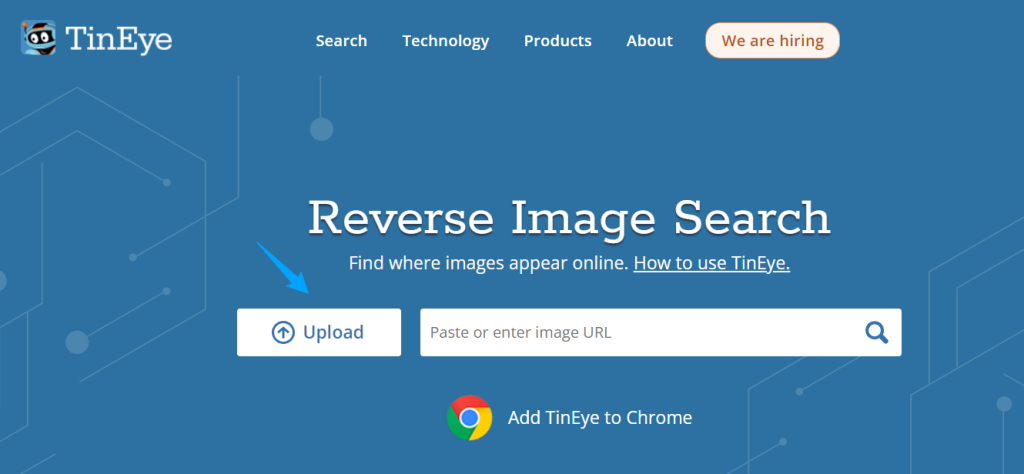
- See the available results.
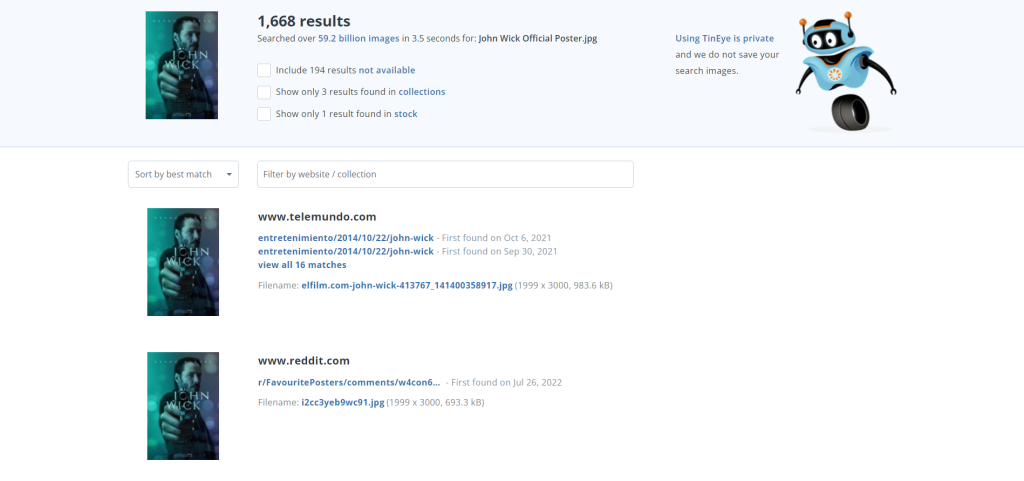
Step #3: Reach out to those republishing without linking back to you
Review each webpage that appears in the results to ensure that the image is properly linked back to your site. It’s a great thing If you find that the image is correctly attributed to your website.
However, if not linked to your website or if the link is broken, you should reach out to the website owner. Provide them with a link to your website and request that they properly attribute the image to you by adding a hyperlink. This not only ensures that you receive proper credit for your work, but it can also drive traffic to your site, increasing your online visibility.
Template For Reaching Out To Website Owner For Link Reclamation
“Hey [NAME],
I just noticed you used one of my images in your recent post here: [INSERT LINK TO URL].
I’m glad you liked the image!
I have no problem with you using the image on your website, but I just wanted to reach out briefly to request that you link to the source within your post.
Here’s a link to the source of the image on my site: [INSERT LINK TO YOUR SITE].
Please let me know if you’re able to do this.
Thanks,
[YOUR NAME]”
Additional Tip: If they don’t respond, try following up a few days later with a slightly more “direct” email letting them know it’s a copyright issue.
Related Reads:
Conclusion
In conclusion, reverse image searching is a valuable tool for website owners who want to protect their intellectual property rights. his not only helps to build quality backlinks, but it also promotes fair use of intellectual property.
So, if you’re a website owner, consider incorporating reverse image search link reclamation into your digital marketing strategy to ensure that your hard work is properly attributed and to enhance your online presence.


