In this comprehensive guide, we will walk you through an SEO audit checklist that covers all the crucial aspects you need to consider. From technical optimizations to on-page SEO and content analysis, we’ll provide you with actionable tips and strategies to improve your website’s performance and attract more organic traffic.
So, let’s dive right in and uncover the secrets of a successful SEO audit!
What is an SEO Audit?
SEO audit is a process of evaluating the health of a site in terms of search engine optimization (SEO). It involves analyzing various factors that affect a website’s ranking in search engine results pages (SERPs), identifying areas that need improvement, and providing recommendations to enhance the website’s visibility and ranking.
An SEO audit is an essential step in optimizing a website for search engines and improving its online visibility. It helps to identify issues that may be hindering a website’s ranking and provides actionable recommendations to improve its SEO performance.
Why is SEO Audit Essential for Your Website?
SEO plays a vital role in improving your online presence by driving organic traffic to your website. Search engines, like Google, constantly update their algorithms to ensure users receive the most relevant and high-quality search results. To keep up with these algorithm changes and ensure your website aligns with the best SEO practices, conducting regular audits is crucial.
An SEO audit involves a comprehensive evaluation of your website’s performance, technical aspects, on-page optimizations, and overall user experience. By identifying areas for improvement and implementing the necessary changes, you can enhance your website’s visibility, rankings, and, ultimately, drive more organic traffic.
Now, let’s explore the key components of an effective SEO audit checklist that will help you optimize your website and achieve better search engine rankings.
SEO Audit Checklist: Technical Optimization
In this section, we’ll cover the technical aspects of your website that impact its search engine visibility and overall performance. Let’s take a closer look at each element:
1. Website Speed Optimization
A website’s speed plays a crucial part in search engine rankings and user experience. A slow-loading website can lead to higher bounce rates and decreased organic traffic. To optimize your website’s speed:
- Minimize server response time by choosing a reliable hosting provider.
- Reduce the size of your HTML, CSS, JavaScript files by enabling compression
- Leverage browser caching to store static resources and reduce page load time for returning visitors.
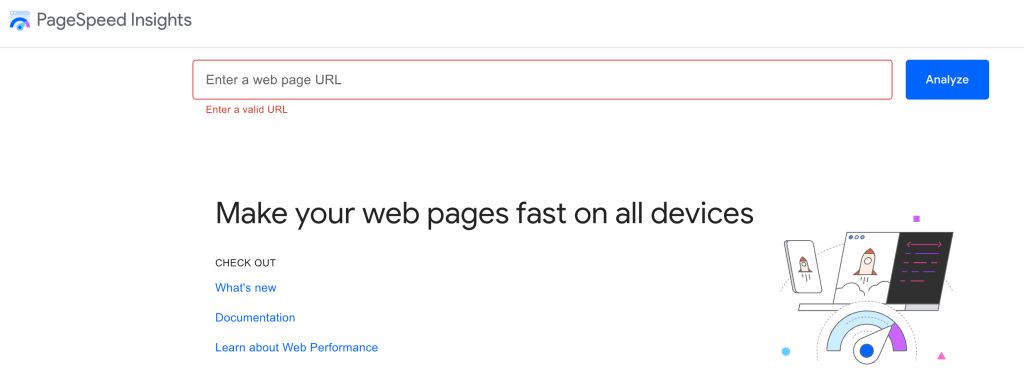
Pro tip: Use Google’s PageSpeed Insights tool to assess your website’s speed and receive suggestions for improvement.
2. Mobile-Friendliness
Mobile users are increasing day by day, so making your website mobile-friendly is essential. Mobile optimization not only enhances user experience but also aligns with Google’s mobile-first indexing. To make your website mobile-friendly:
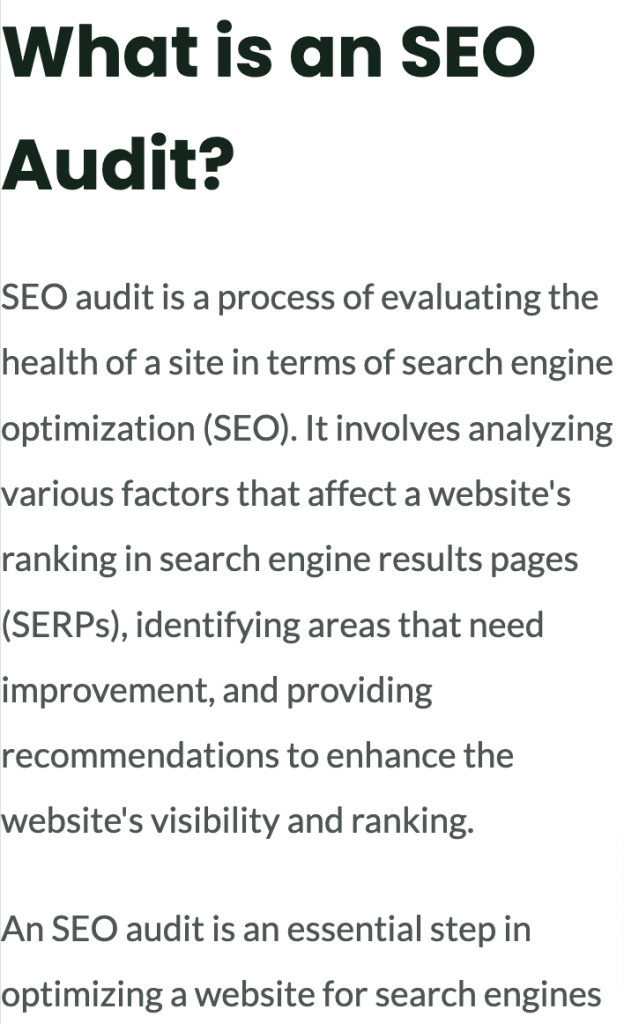
- It is recommended to use a professional and responsive website design that adapts to different devices and screen sizes
- Optimize images for mobile devices to reduce loading time.
- Test your website across various mobile devices and screen sizes to ensure seamless functionality.
3. URL Structure
A well-structured URL is not only user-friendly but also contributes to better search engine rankings. Follow these best practices for URL optimization:
- Keep URLs concise, descriptive, and relevant to the page’s content.
- Improve readability by separating words using hyphens in URLs
- Avoid using excessive parameters or unnecessary characters in your URLs.
4. XML Sitemap
An XML sitemap is a roadmap of your website that helps SERPs understand its structure and index your pages more efficiently. Here’s how to optimize your XML sitemap:
- Generate an XML sitemap using a reliable plugin or online tool.
- Submit your XML sitemap to search engines like Google and Bing through their webmaster tools.
- Regularly update your XML sitemap to include new pages or remove outdated ones.
5. Robots.txt File
A robots.txt file tells search engine crawlers which pages of your website to crawl and which ones to exclude. To optimize your robots.txt file:
- Ensure it is accessible and properly formatted.
- Use directives to instruct search engine crawlers on how to navigate your website.
- Regularly review and update your robots.txt file to reflect any changes in your site structure.
SEO Audit Checklist: On-Page Optimization
In this section, we’ll focus on optimizing your site’s on-page elements, including headings, meta tags, content, etc. Let’s explore each aspect in detail:
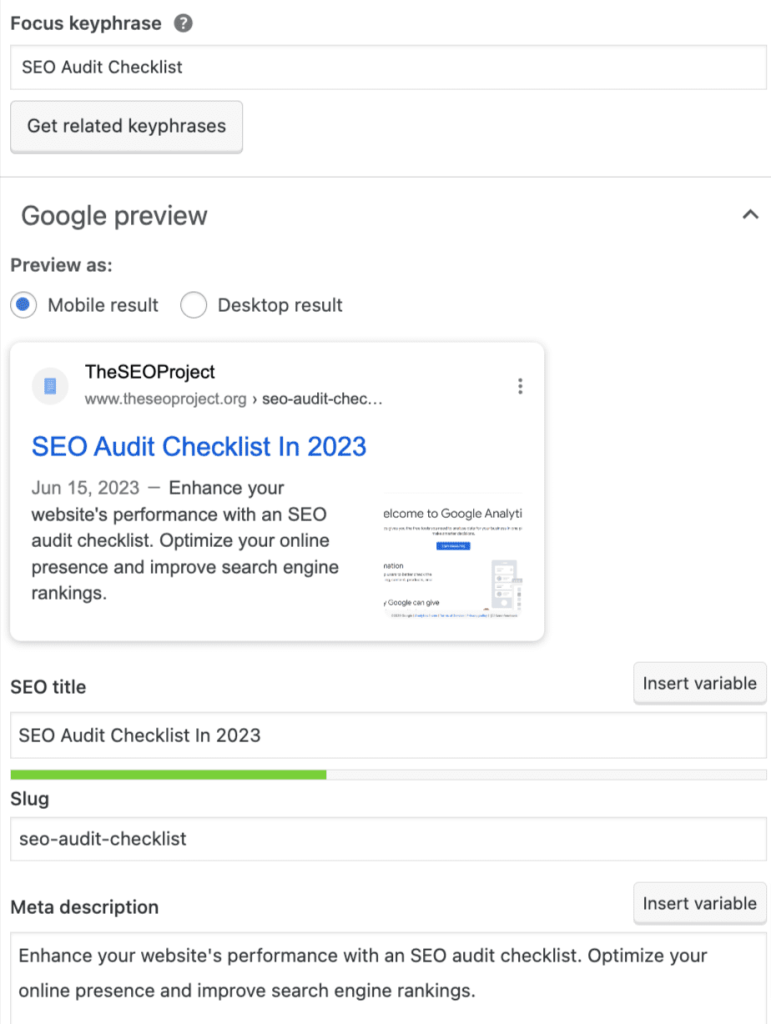
6. Title Tags
These are HTML elements that specify the title of a webpage. They appear as the clickable headline in search engine results and significantly impact your website’s click-through rates. To optimize your title tags:
- Include your target keyword naturally within the title tag.
- Keep title tags concise, preferably under 60 characters.
- Write compelling and relevant titles that entice users to click.
7. Meta Descriptions
The meta description refers to the HTML attribute that provides a brief summary of a web page’s content. It appears underneath the page’s title and URL in search engine results pages (SERPs). Here are some optimization tips:
- Write an engaging and unique meta description for every page
- Stuff relevant keywords to the meta description
- Aim for a length of around 150-160 characters to ensure maximum visibility.
Pro tip: Use NLP and a clear CTA (call-to-action) to encourage visitors to click on your listing.
8. Heading Tags
Heading tags structure your content and provide a hierarchy. They not only make your content more readable but also help search engines understand its structure. Consider the following tips optimize heading tags:
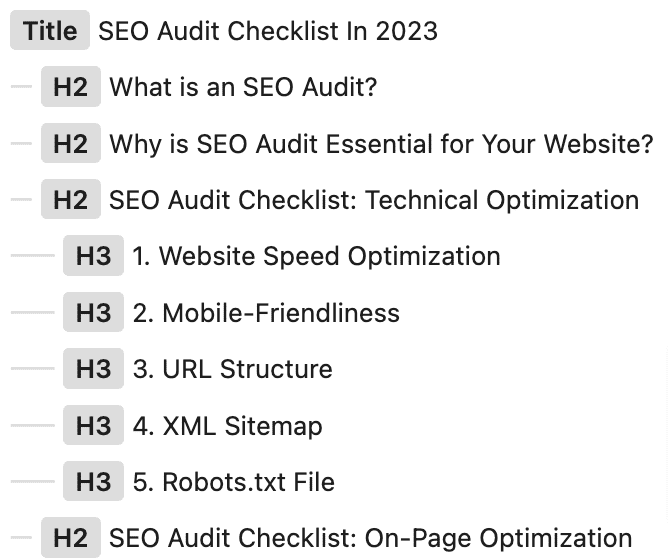
- Incorporate target keywords in your headings where relevant.
- Use only one H1 tag per page to define the main heading.
- Organize your content using subheadings (H2, H3, etc.) to improve readability.
9. Keyword Optimization
Keywords play a vital role in SEO, and optimizing your website’s content with relevant keywords is crucial for improving rankings. Here’s how you can effectively optimize your content:
- Identify high-volume keywords and relevant keywords by conducting keyword research
- Incorporate keywords naturally throughout your content, including paragraphs, headings, and image alt tags.
- Avoid keyword stuffing, which can negatively impact user experience and lead to penalties from search engines.
Also Read: Easy and Quick Ways To Find Keywords
10. Content Quality and Relevance
High-quality, relevant content is a cornerstone of successful SEO. To ensure your content meets these criteria:
- Create original and unique content that adds value to your target audience.
- Conduct comprehensive research to provide accurate and up-to-date information.
- Write in a clear, concise, and engaging manner that resonates with your readers.
11. Internal Linking
Internal linking refers to linking relevant pages within your website. It helps search engines recognize the relationships between your pages and distributes link equity throughout your site. Consider these practices for effective internal linking:
- Include contextual links within your content to relevant pages on your website.
- Use a descriptive anchor text which accurately speculates the linked page’s content
- Ensure your internal links are natural and intuitive for users to navigate.
SEO Audit Checklist: Content Analysis
Now that we’ve covered technical and on-page optimizations, let’s shift our focus to content analysis. Evaluating your website’s content by using various tools will help you identify various aspects for improvement and optimize for search engine visibility. Let’s explore the key elements to consider:
12. Duplicate Content
Duplicate content refers to identical or substantially similar content that appears on multiple pages. It can negatively impact your website’s rankings. To identify and address duplicate content:
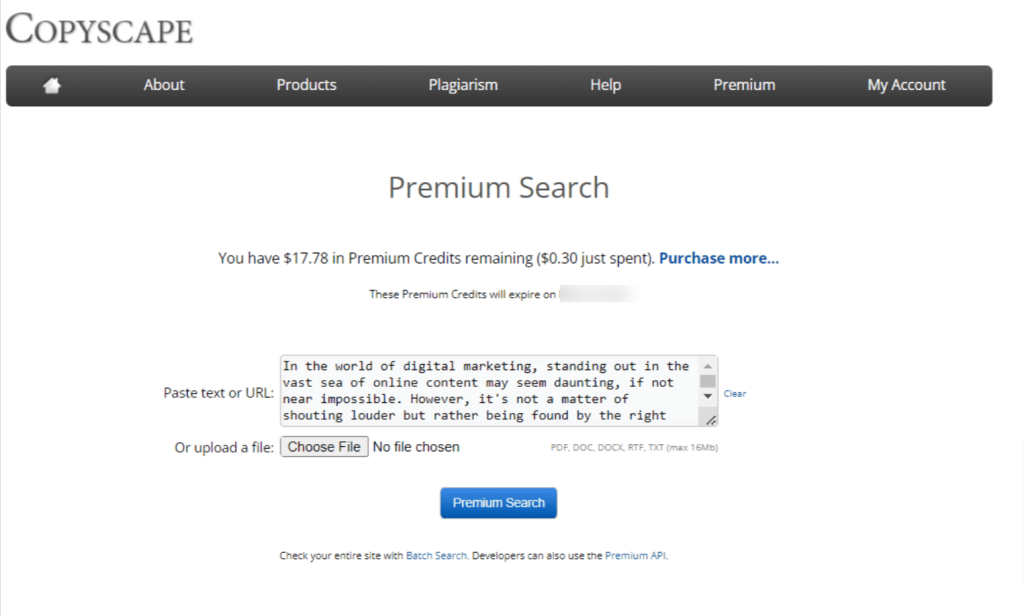
- Use reliable tools like Siteliner or Copyscape to scan your website’s plagiarised content
- Consolidate similar content or use canonical tags to indicate the preferred version.
- Ensure your content is unique, valuable, and offers a different perspective than existing resources.
13. Keyword Cannibalization
Keyword cannibalism is a situation where multiple pages on a website target the same keyword or phrase, causing competition between the pages and confusion for search engines. This can lead to a lower search engine ranking for the website as a whole, as search engines struggle to determine which page is the most relevant for the targeted keyword. To mitigate keyword cannibalization:
- Conduct a thorough audit to identify pages competing for the same keyword.
- Consolidate or merge similar pages to create a single authoritative resource.
- Optimize the content to target different keywords or long-tail variations.
14. Content Formatting
Well-formatted content not only improves readability but also enhances user experience and search engine visibility. Consider the following formatting tips:
- Use subheadings (H2, H3, etc.) to structure your content and improve scannability.
- Break down long paragraphs into shorter ones for easier consumption.
- Incorporate bullet points, numbered lists, and tables to present information concisely.
15. Image Optimization
Optimizing images can improve your website’s load time and enhance user experience. Follow these best practices for image optimization:
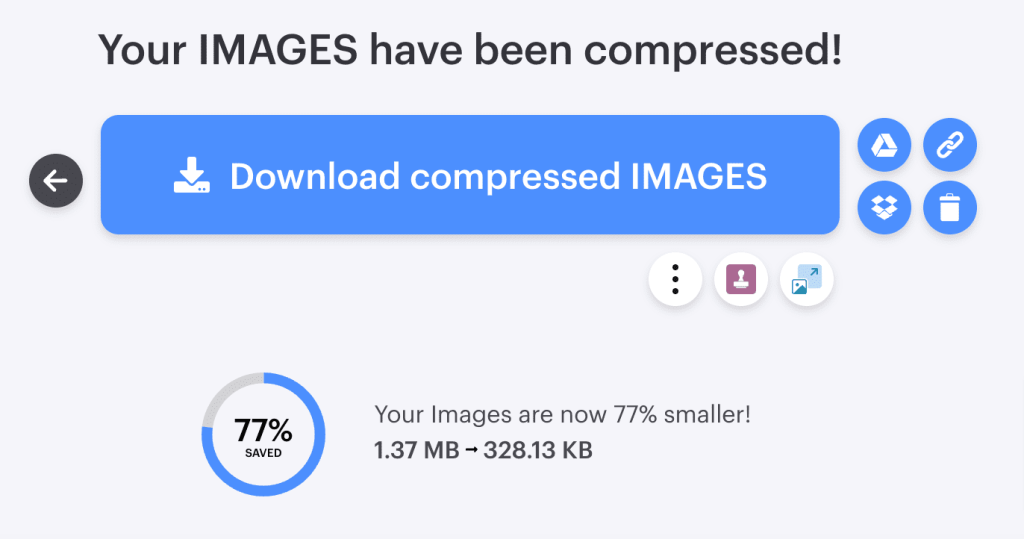
- Reduce file size by compressing images
- Use descriptive file names and alt tags that include relevant keywords.
- Specify image dimensions to prevent page layout shifts during loading.
16. User Engagement Metrics
User engagement metrics, such as bounce rate, time on page, and click-through rates, provide valuable insights into your content’s performance. Consider these metrics when analyzing your content:
- Evaluate pages with high bounce rates and identify potential issues.
- Review time on the page to gauge whether users are spending sufficient time engaging with your content.
- Optimize meta tags and snippets to improve click-through rates from search engine results.
SEO Audit Checklist: Off-Page Analysis
In addition to on-page optimizations, off-page factors significantly impact your website’s search engine rankings. In this section, we’ll explore key elements of off-page analysis:
17. Backlink Profile
Backlinks, or incoming links from other websites, are crucial for establishing your website’s authority and credibility. Analyzing your backlink profile helps identify opportunities for improvement. Consider these strategies:
- Use tools like Ahrefs or Moz to analyze your backlink profile and identify low-quality or spammy links.
- Reach out to relevant websites and industry influencers for potential backlink opportunities.
- Focus on earning high-quality, authoritative backlinks from reputable sources.
18. Social Media Presence
Social media signals indirectly impact your website’s visibility and can contribute to increased organic traffic. Consider these tips for optimizing your social media presence:
- Target a relevant audience on your preferred social media platform
- Share valuable content regularly and engage with your audience to build a strong social media presence.
- Incorporate social sharing buttons on your site to encourage social sharing
19. Online Reputation Management
Managing your online reputation is crucial for maintaining a positive brand image and trust among users. Consider these strategies:
- Monitor online reviews and address any negative feedback promptly and professionally.
- Leverage customer testimonials and positive reviews to build trust and credibility.
- Engage in reputation management strategies to ensure your brand maintains a positive online presence.
Recommended Tools for SEO Audit
To conduct a comprehensive SEO audit, you need the right set of tools. Here are some of the recommended tools that can help you perform an effective SEO audit:
1. Google Analytics
Google Analytics is a free web analytics tool that provides valuable insights into your website’s traffic and user behavior. With Google Analytics, you can track your website’s performance, identify traffic sources, and measure user engagement.
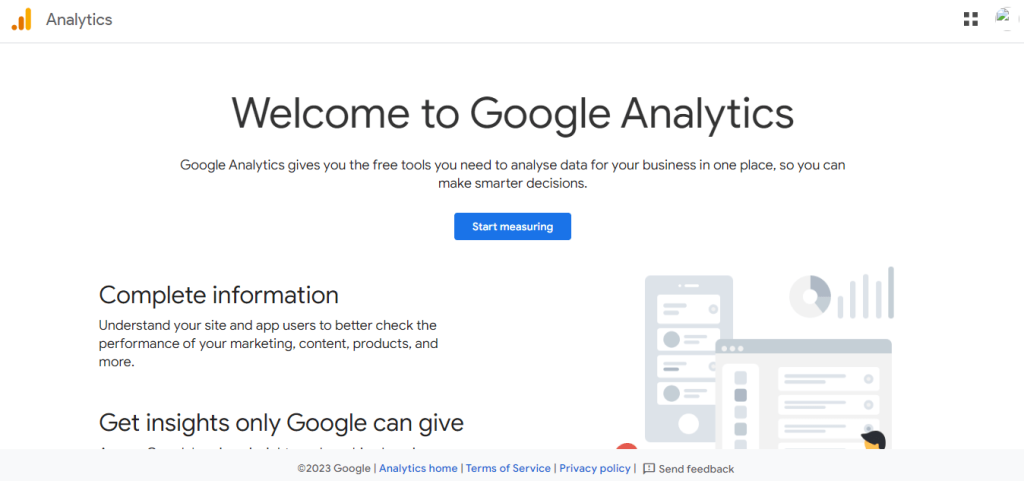
2. Google Search Console
It is a free web service offered by Google that allows site owners to monitor their website’s presence in Google search results. It provides information about how search engines crawl and index your site, identifies technical issues, and helps you optimize your content for search engines.
3. Semrush
Semrush is an all-in-one SEO tool that provides an in-depth analysis of your website’s SEO performance, including keyword research, site audit, backlink analysis, and competitive analysis. It also offers a suite of tools for PPC advertising, social media marketing, and content marketing.
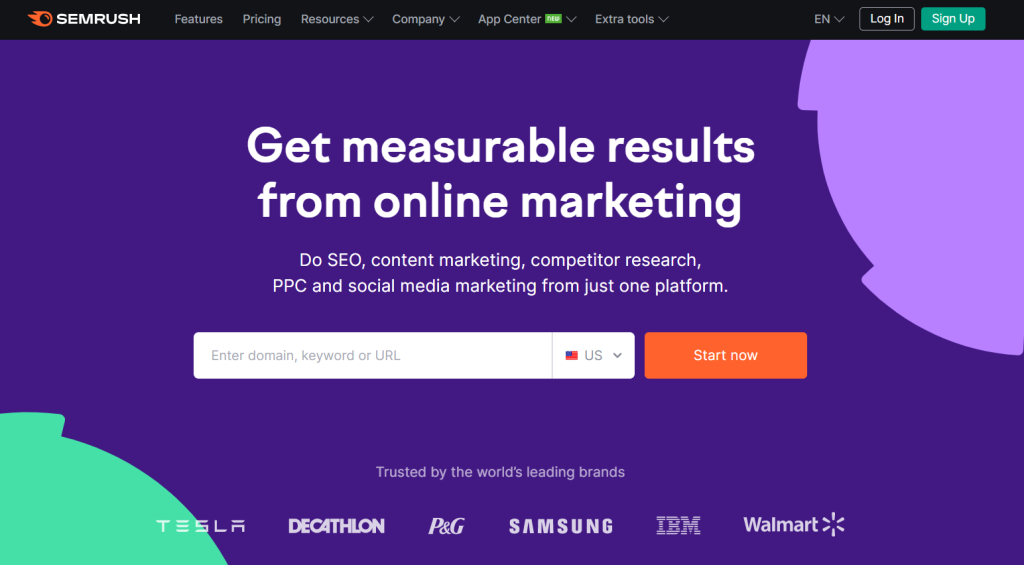
4. Ahrefs
Ahrefs is a powerful SEO tool that provides a comprehensive analysis of your website’s backlinks, keyword rankings, and organic search traffic. With Ahrefs, you can identify link-building opportunities, track your competitors’ backlinks, and monitor your keyword rankings.
5. Screaming Frog SEO Spider
Screaming Frog SEO Spider is a website crawler tool that enables you to analyze your website’s structure, identify technical issues, and optimize your site for search engines. It provides valuable insights into your website’s internal links, meta descriptions, image optimization, and more.
Related Reads:
Conclusion: SEO Audit Checklist
An SEO audit is a crucial step in optimizing your website for better search engine visibility and attracting organic traffic. By following the comprehensive SEO audit checklist we’ve provided, you can identify areas for improvement and implement effective strategies to boost your website’s performance.
Remember to regularly monitor and adapt your SEO strategies as search engine algorithms evolve and user preferences change. By staying proactive and continuously optimizing your website, you can achieve long-term success in the competitive online landscape.
FAQs: SEO Audit Checklist
Conducting an SEO audit annually or whenever you make significant changes to your website is recommended. Regular audits will help you identify and address any issues promptly.
While it’s possible to perform an SEO audit manually, it can be time-consuming and complex. Utilizing SEO audit tools and software can streamline the process and provide more comprehensive insights.
Some common SEO audit mistakes to avoid include neglecting mobile optimization, ignoring technical SEO aspects, overlooking keyword cannibalization, and neglecting off-page factors such as backlink analysis.
Absolutely! SEO audits are beneficial for all types of websites, including e-commerce. By conducting an audit specific to your e-commerce site, you can uncover opportunities to optimize product pages, improve site architecture, and enhance the overall shopping experience.


